價格:免費
更新日期:2020-04-02
檔案大小:3.8 MB
目前版本:2.0
版本需求:系統需求:iOS 11.0 或以後版本。相容裝置:iPhone、iPad、iPod touch。
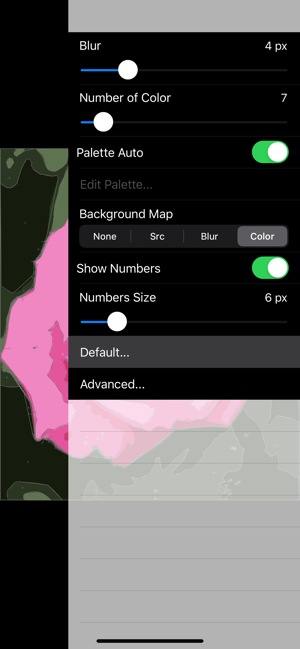
This application allows you to turn any photograph to a ready to paint printable canvas.
This canvas is exportable in a PDF, SVG, PNG or JPG file.
Once printed on a real canvas, you just have to paint the numbered areas with the matching colors in your palette.

The projects can be saved for later editing.
QUICK START
1. Touch the top left button and select "Open New image".
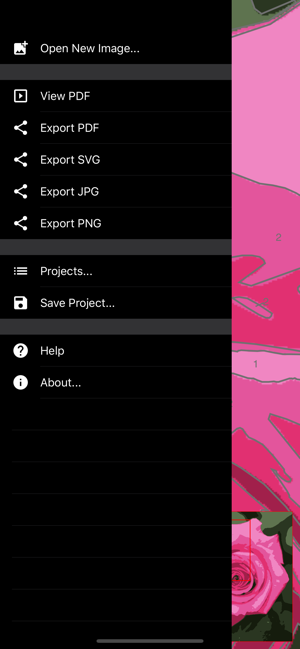
2. The image is analyzed and should appear with the numbered areas.
3. To check the result, you can zoom with two fingers or pan with one.
4. The top right button opens the parameters panel which allows changing the number of color, the size of the numbers, etc...
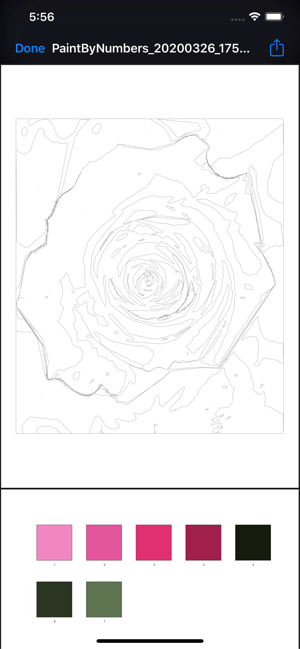
5. To print the result, touch the top left button and select "Export to PDF".
NOTES
It is recommended to choose images with less detail as possible. Increasing the blur power helps to reduce the details in the application.

支援平台:iPhone, iPad
